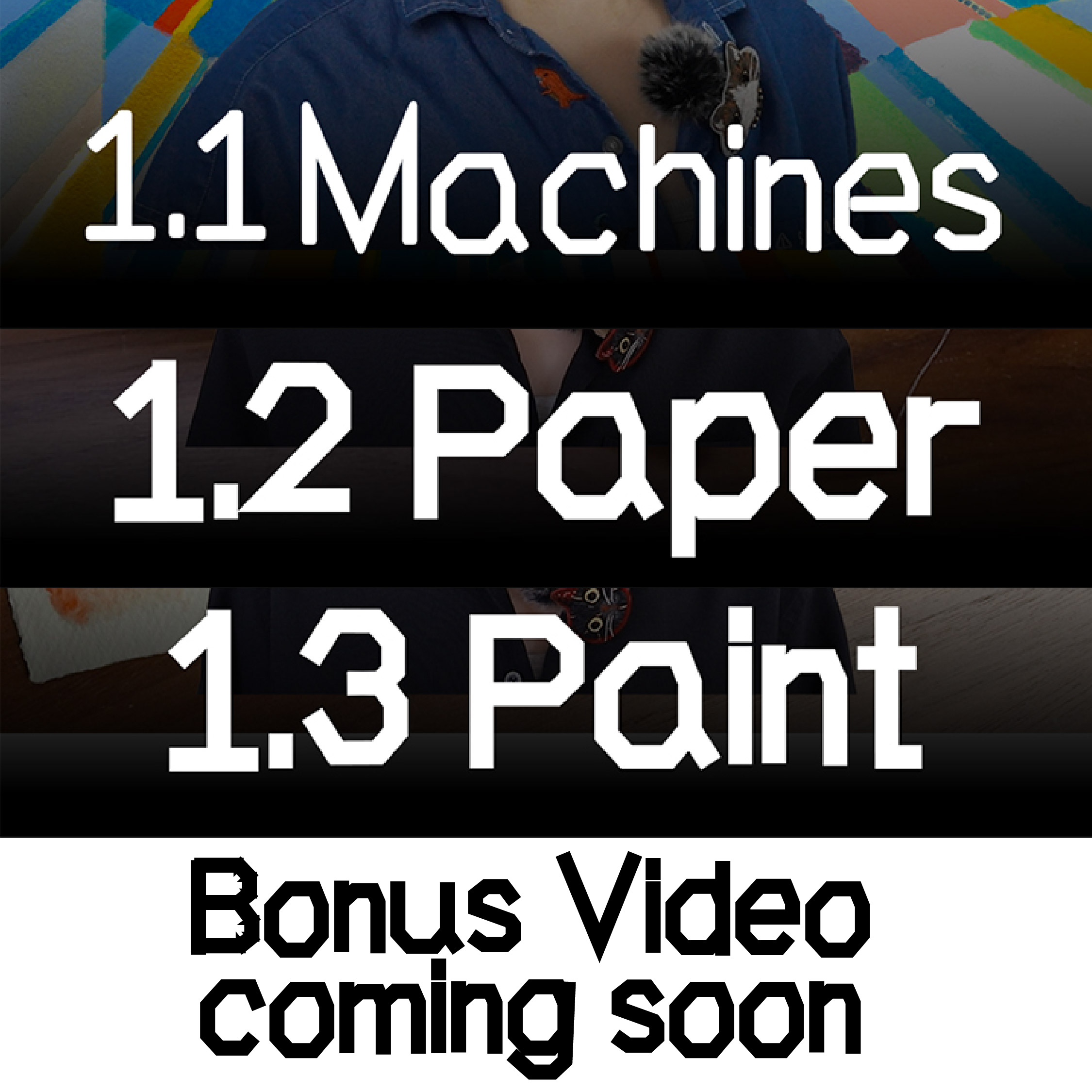Painting with Plotters
Licia He
About this Course
Painting With Plotters is a virtual course that introduces Licia He's method for making generatively-designed, plotter-rendered paintings using a variety of water-based paint. Painting with plotters (or other types of robots) requires design efforts from different aspects:
- the preparation of machines
- the selection of material
- the making of the design
- the machine operation.
The course aims to provide an in-depth presentation of Licia's research and practice in these aspects. It contains 14 modules. Each module includes video tutorials, notes, and code snippets. Although all course materials are developed for AxiDraw and using Python , most of the content could apply to other machines and design environments.
Latest Update: Thanks SO MUCH for waiting so patiently. Video 1.2 and 1.3 are online. The last bonus video of module 1 will be online soon.

Essential Links:
Course Plan
Module
Topic
Material
-1: Painting With Plotters: Special Event at the Victoria and Albert Museum
- Celebrate the art of generative plotter painting with me at the V&A Digital Design Weekend through a special participatory event !
Coming Soon
0: Introduction
- How did I get started with plotter painting?
- Why did I want to make this course?
- What will this course cover?
- Course resources and notes.
1: Everything You Need For Plotter Painting: Machine, Material, and Tools
- Equipment needed for plotter painting
- Prepare the machine
- Prepare the painting environment
- Materials and Tools overview
- Making Inkwells
- Stretching watercolor paper
- [Bonus]: Creating 3D models with Python and Blender
2: The Plotter Language: How to Talk To A Plotter
- What can a plotter do
- Two ways (Svg, Python Script) to communicate with AxiDraws
- Producing simple images manually using InkScape and Adobe Illustrator
Coming Soon
3: Developing a Plotter Painting Environment in Python
- Ideal development process for my generative plotter painting practice
- Why Python?
- Software Package Overview
- Developing a setting and storage management system in Python
Coming Soon
4: Authoring Plotter Instructions
- Developing a SVG-authoring tool
- Drawing simple geometries (lines, rectangles, uniform polygons)
- Authoring Python-based AxiDraw instructions (direct authoring, resume,registration function)
- Project 1-3
Coming Soon
5. Advanced Path Manipulation for Plotter Painting
- Drawing Curves
- Cut paths by distance
- Polygon Operation
- Hatch
- Project 4-6
Coming Soon
6. [Practice] Pen Plotting with Multiple Colors
- Generating individual scripts for colored plotting
- Split instruction based on max drawing distance
- Add shake operation
- DIY Ink reservoir for technical pen
- Project 7,8,9
Coming Soon
7. Preparing Painting Materials
- Making inkwells
- Preparing watercolor papers
- Preparing brush
- Safety and tips
Coming Soon
8: Logic Behind Plotter Painting Explained
- Refill Action (path)
- Refill Distance (brush treatment and testing)
- Manually designing a plotter painting (inkscape)
Coming Soon
9: Developing A Paint Refill Station
- Designing an ink station
- Designing a paint refiller generator (path cutting, adding refill action)
- Project 10,11
Coming Soon
10: Test Before Making Your First Plotter Painting
- Placement of inkwells
- Z-axis alignment
- Safety
Coming Soon
11: [Demo] Putting It Together: From the Ideation to Plot
- Full Demo Project 1: Color Testing
- Full Demo Project 2: The Expansion Algorithm
Coming Soon
12: Exploring Different Materials and Techniques
- Ink vs. watercolor vs. acrylic
- Modifications needed for each material
- Other Creative Materials
Coming Soon
13: Conclusion and Studio Tour
- Virtual Studio Tour
- Going through my favorite plotter paintings
- Additional Resources
Coming Soon
14: Bonus Topics (that might be included in the future)
- Preserving and Processing Plotted Works
- Building portable gadget for plotters
- Controlling multiple plotters with raspberry pi
Coming Soon
Additional Resources
- I have started a newsletter where I will share my news related to this course directly to your inbox.
- My article 20+ Questions About My Plotter Painting Practice covers many of the topics in this course in a brief, written format.
- Question 17 in this article points to several useful resources for plotter/plotter paintings.
- More coming soon
Disclaimers/Note
- The course primarily focuses on sharing my (Licia's) plotter painting practice. Audiences will have to adjust according to their own setup. This is especially important regarding machine operation. Always follow instructions and safety rules provided by your machine manufacturers.
- The course is free and open to all. Unless otherwise mentioned, this course contains no paid promotions of any product. Opinions towards machines, brands, and materials are my own.
LICENSE:
Media (images, audio, and videos): Unless otherwise mentioned, ALL RIGHTS RESERVED. Code and Notes: Unless otherwise mentioned, code and notes in this repository are under MIT LICENSE
News/Updates
- 2024-Dec : Course Launch!
- 2024-Sep : Special Event At the Victoria and Albert Museum
- 2024-Sep (planned/FAILED) : Course release
- 2024-Jun (planned/FAILED) : Video production
- 2024-May: The course website is online
- 2024-Jan: Pre-course survey is online. Thanks filling the survey!!!! I will try to incorporate points raised there into the class.
- 2024-Jan: The Q&A article is online.